Out of many privacy features that Instagram has added over the years in order to improve the experience and tighten the privacy of its users, the block/unblock feature is one of the most widely used. It keeps the stalkers away and sometimes blocking the option for someone to message you gives you peace of mind.
There are cases however that you made the Block decision too soon and afterwards judged it not so rational.
Instagram knows that you don’t mean to break up with people indefinitely so they added the unblock feature too, so you can re-welcome the people you blocked, back to your inbox(and possibly life).
In this article we will show you how to Unblock someone you previously blocked on instagram.
Step 1.
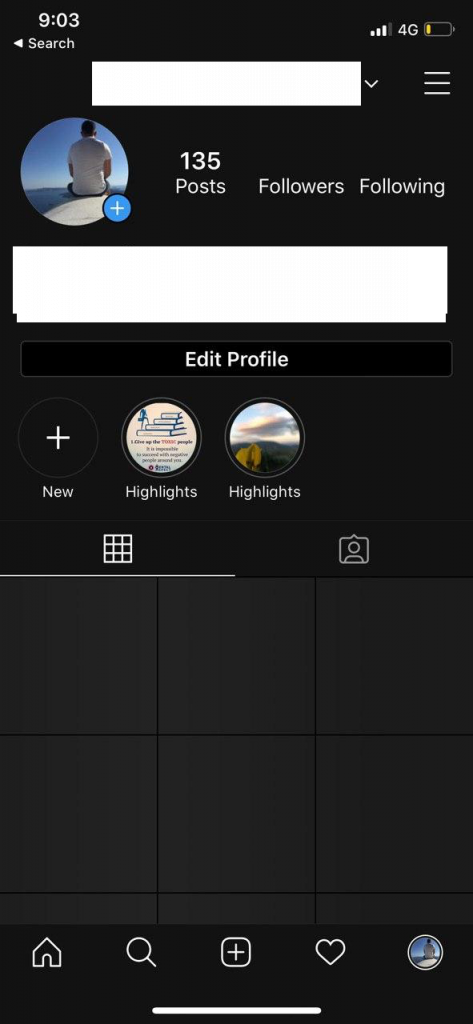
Open your instagram profile by clicking lower right icon of your profile.
Step 2.
Tap on the settings (3 bars or dots) on the top right of your screen and a menu will popup.
Click on SETTINGS.
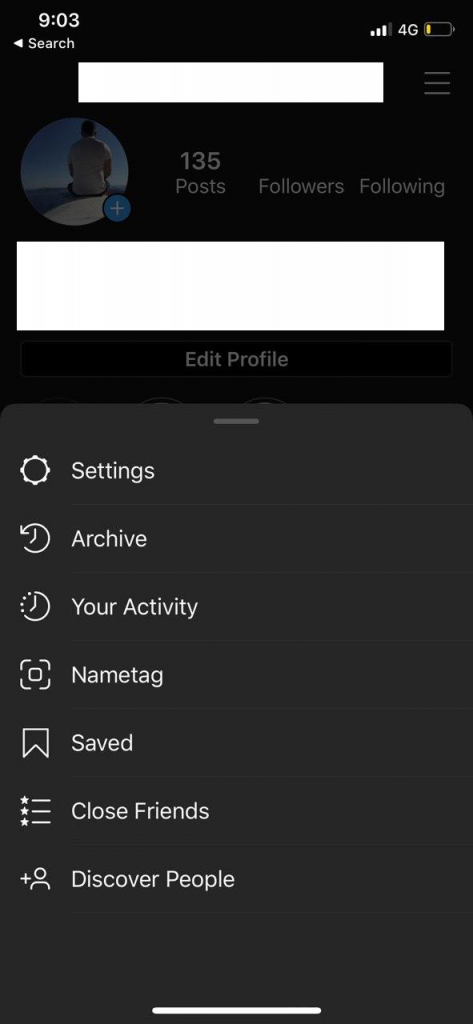
Step 3.
Look through the list of options and click Privacy once you are on privacy you will see a lot of options like options for Story, Tags, Account privacy and Blocked Accounts.
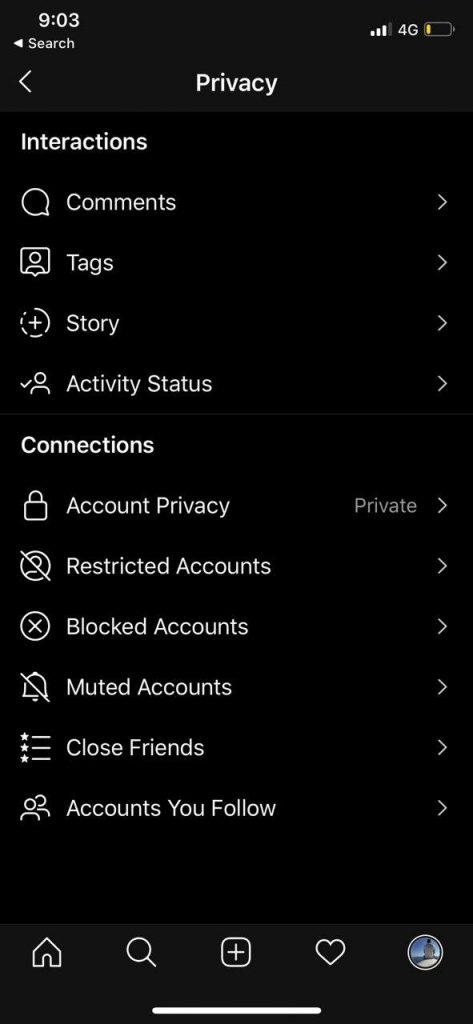
Step 4.
Click on Blocked Accounts to see the list of people you have blocked.
Tap on the name/photo of the blocked person. 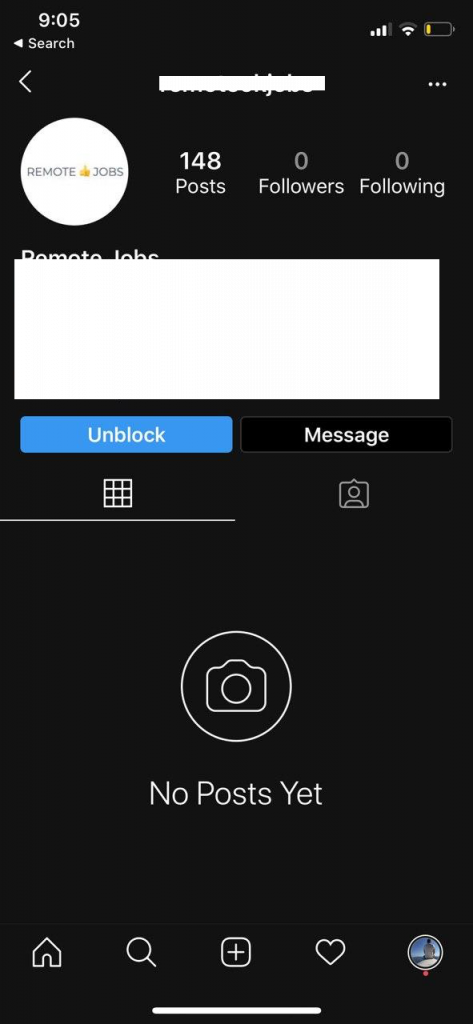
This will open their profile and instead of the Regular Old “Follow” button you will see a button which reads “Unblock”.
Tap the Unblock button and it will ask you to confirm if you want to unblock or not.