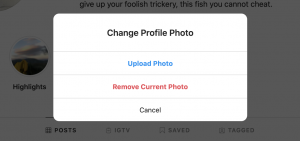Traditionally Instagram was available only as a mobile app. You could use it on your iOS, Android or Windows Phone device and that was it, there was no web version or desktop app version for many years.
However with the rise of Whatsapp and other messaging Apps, some web or desktop versions of those apps started appearing. Namely web.whatsapp.com, web.telegram.com, web.skype.com etc. and so did instagram.com.
Now you can access instagram from the Web. As of right now from the web version of whatsapp you can:
1 – Post a story
2 – Post a photo(not video)
3 – Comment on Posts
4 – Like a post
5 – Send DM (before it was available only through plugins or via mobile browser).
As you can see it is a bit limited but still it’s better than before, if you want to unlock 100% of the features however you must use the app version from your mobile device.
How to get started?
- Open https://www.instagram.com/
- Chose a Login method. Either enter your username/password or log in via Facebook.
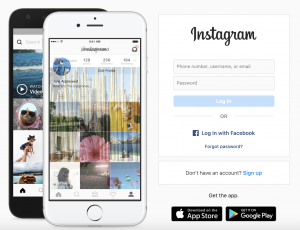
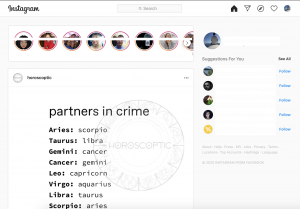
- Once you are in you will see your feed and once you click your profile you will see a plus icon where you can add your story photo.