Did you know that you can use different fonts on Instagram to make your captions, bio, and stories more visually appealing and unique? While Instagram offers a limited selection of fonts to choose from, there are several ways you can use different fonts on the platform.
There are a few ways you can use different fonts on Instagram:
Use a third-party app or website.
One of the easiest ways to use different fonts on Instagram is by using a third-party app or website. These apps and websites like igfontgenerator.com usually have an extensive selection of font styles and sizes you can choose from, making it easy to find something that fits your aesthetic and style.
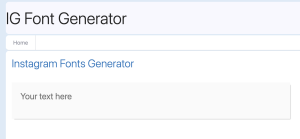
Moreover, many apps offer a simple copy-and-paste feature, so you don’t have to worry about manual typing. All in all, utilizing a third-party app or website is one of the quickest and most efficient methods to get different fonts on Instagram.
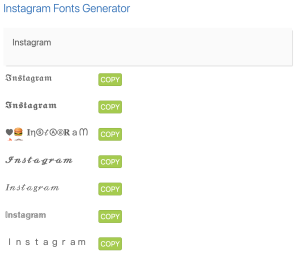
When using a third-party app, it is important to be aware that some of the more complex fonts may not get displayed correctly on Instagram.
Also, double-check any text before posting on Instagram to ensure that all the characters have been properly copied and pasted. Lastly, be mindful of any third-party app or website you use and ensure it is reputable and safe before entering your personal information.
Use Unicode characters.
Unicode characters make it easy to express yourself on Instagram. They are the perfect way to create a unique profile by giving your Bio, captions, and comments a personal touch. With Unicode characters, you can add accents to make your words stand out more or insert symbols that give your post an extra dimension of meaning. You can also combine multiple Unicode characters for more complex designs. Unicode is fun, creative, and versatile – so have some fun with it!
Instagram also allows you to embed fonts in posts using HTML tags such as <em> or <strong>. This feature comes in handy when emphasizing certain text parts or creating visually appealing quotes. To use embedded fonts, you need to know the exact font name and add it as a parameter in the HTML tag. Your Insta story or post will display as you intended!
Use Instagram’s built-in formatting options.
One of the easiest ways to use different fonts on Instagram is by taking advantage of the formatting options built into the platform. To start, you can change the size and weight of your text from within your post’s caption box or comment section. Highlight the text you want to adjust, then select one of the available font sizes by tapping “Aa” in the top-right corner of the form field. You can choose between bold and italic options to further customize your text.
In addition, Instagram allows you to create special blocks of colored text through its Highlight feature. To utilize this option, tap “Highlight” above a post’s caption box or comment section and select a color for your highlighted block. It’s a great way to draw attention to specific pieces of text and make them stand out from the rest.
Conclusion.
Using different fonts on Instagram is a great way to add more visual appeal and uniqueness to your stories, posts, and captions. Make your bio or caption stand out with a unique font, or add some personality to your comments through Unicode characters. The options are truly limitless when it comes to expressing yourself through fonts on Instagram. So go ahead and get creative – the possibilities are endless!